HOA Virtual Meeting
Meeting Access and More
NOTE: After clicking 'Join My Meeting,' you MUST put your first & last name, & address in TEAMS WHEN PROMPTED. Failure to do so will result in you not being admitted to the meeting.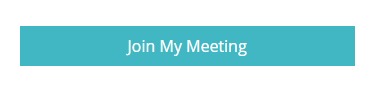
Meeting Instructions
- Before you can join the Villa Sol meeting, you'll need access to Microsoft Teams.
- If you are on a computer, click on "Your meeting starts here" in the section above to join the meeting. This will give you two options to either download the Windows app for Teams, or to join on the web. Choose to join on the web. Then when you are prompted, click 'allow' to use your microphone and camera during the meeting. Next, see step 4.
- If you are on a mobile device, go to the app store and download the Microsoft Teams app. You will not need to sign up on Teams. Instead come back to this page and click on "Join My Meeting" in the section below.
- Enter your full name and address in the “Name” field and finally, click “Join Now.”
- If you are having trouble gaining access to the meeting you can contact [email protected]
Acceso a reuniones y más
NOTA: Después de hacer clic en 'Unirse a mi reunión', DEBE ingresar su nombre, apellido y dirección
en EQUIPOS CUANDO SE LO SOLICITE. De lo contrario, no será admitido a la reunión.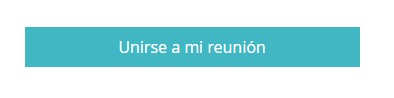
Instrucciones de reunión
- Antes de poder unirse a la reunión de Villa Sol, necesitará acceso a Microsoft Teams.
- Si está en una computadora, haga clic en "Su reunión comienza aquí" en la sección anterior para unirse a la reunión. Esto le dará dos opciones para descargar la aplicación de Windows para Teams o para unirse en la web. Elija unirse en la web.
Luego, cuando se le solicite, haga clic en 'permitir' para usar su micrófono y cámara durante la reunión. A continuación, consulte el paso 4. - Si está en un dispositivo móvil, vaya a la tienda de aplicaciones y descargue la aplicación Microsoft Teams. No necesitarás registrarte en Teams. En su lugar, regrese a esta página y haga clic en "Unirse a mi reunión" en la sección a continuación.
- Ingrese su nombre completo y dirección en el campo "Nombre" y, finalmente, haga clic en "Únase ahora".
- Si tiene problemas para acceder a la reunión, puede comunicarse con [email protected]


